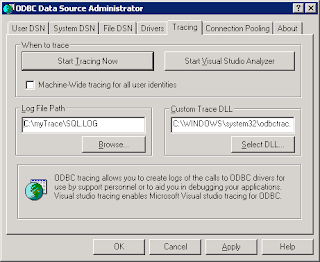 1]Open the ODBCAD32 application
1]Open the ODBCAD32 application2]Go to 'Tracing' tab.
3]Give a proper path in the 'Log File Path'
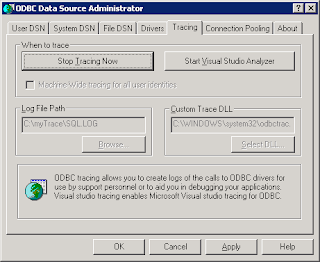 4] Click 'Start Tracing Now'
4] Click 'Start Tracing Now'5] Now run your application using the ODBC apis.For example here I am running the activconsole.exe
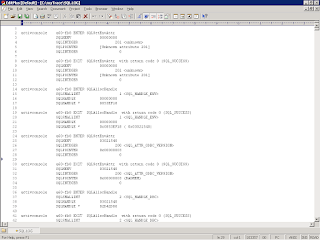 5]Now view the trace log.
5]Now view the trace log.6]Once done click 'Stop Tracing Now'
Note: Enabling the ODBC level trace will drastically slow down your system.So use it cautiously.
Related : Frequently used Win+Run Commands in Windows || in EnterpriseOne
No comments:
Post a Comment